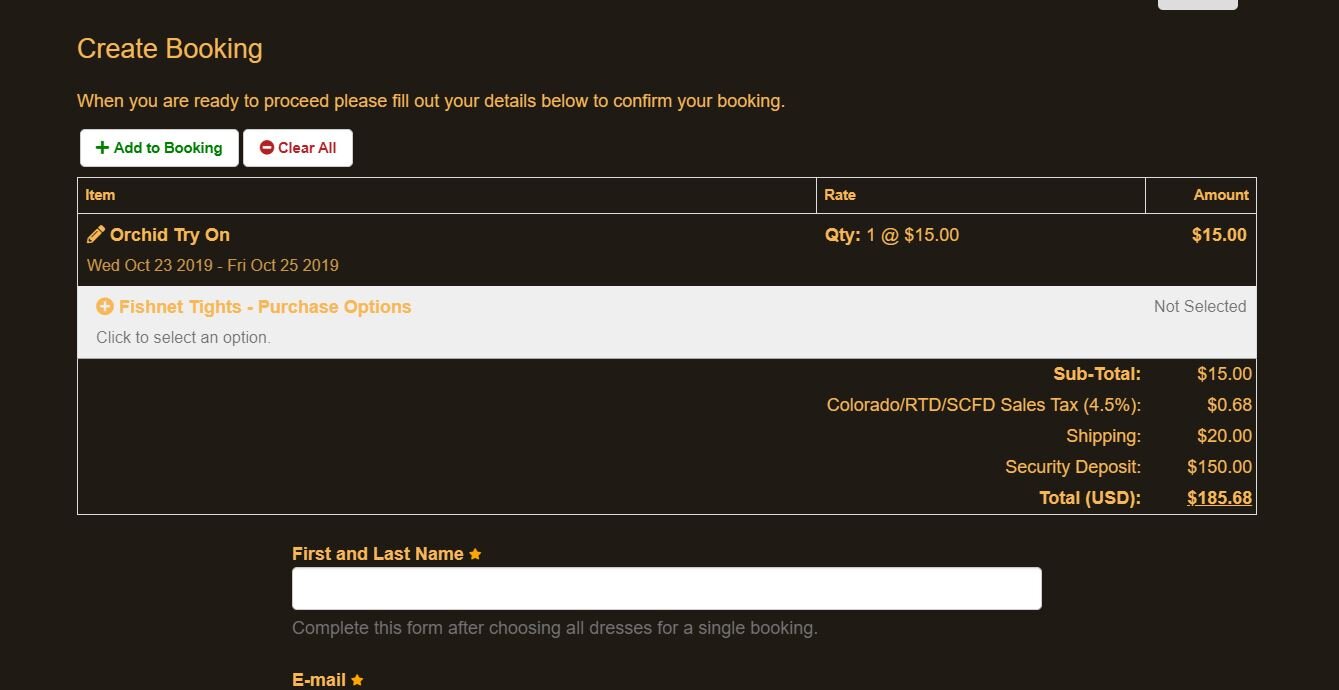How to Rent a Dress
Using our online rental system to create a reservation
If you have issues using the online reservation system, reserve one dress and then contact us directly to add additional dresses to your reservation.
Navigate to the dress page of the dress that you are interested in:
Scroll to the bottom of the dress page to where the calendar is located. Don’t forget to read the helpful information along the way!
Here you can scroll through the calendar (using < or > buttons) to check your dates for dress availability.
To start a reservation, click on the date on the calendar that you would like the rental to start, then choose the type of rental by clicking on ‘Book Now’.
If Try On or Event Rental does not appear, please select another date. Note that red indicates that the dress is booked and grey indicates a day when shipping cannot occur, so reservations cannot start/end on those dates but can span across.
Check your dates and click the blue ‘Continue’ box at the bottom of the screen.
On the next screen, you can complete your reservation, if only requesting one dress, or click on the ‘Add to Booking’ box at the top left to add another dress to your reservation. You can also add optional items, such as fishnet tights.
How to add another dress:
-Click on ‘Add to Booking’ button at the top - this will take you back to the dress page. Then, navigate to another dress page. Keep in mind the dresses need to have the same availability to be on the same reservation.
Click on the appropriate ‘Book Now’ option, and repeat the above steps. The second dress will add to your reservation. You can repeat to have up to 4 dresses on a reservation.
Next, complete the form with your information, including the dates of your event for try ons, so that we can make sure the dress will be available for you. Also, you need to agree to the Terms of Service, so be sure that you have carefully read the Rental Contract and understand the terms and conditions.
When complete, please click ‘Continue’ to go to the payment page.
On the payment page, please complete payment by entering your credit card information and clicking the green button or check out with PayPal by clicking on the yellow PayPal button.
All major credit cards and PayPal are accepted for payment.
You will receive an email confirmation of your reservation once payment is completed.
If you need to make a change, please contact us ASAP.
If you experience any issues, such as being unable to add additional dresses to your reservation, you can pay for one dress and contact us to add additional dresses to your reservation. Or contact us to set up the reservation for you. We will email you an invoice for payment.
Happy Dancing!
3/04/2023